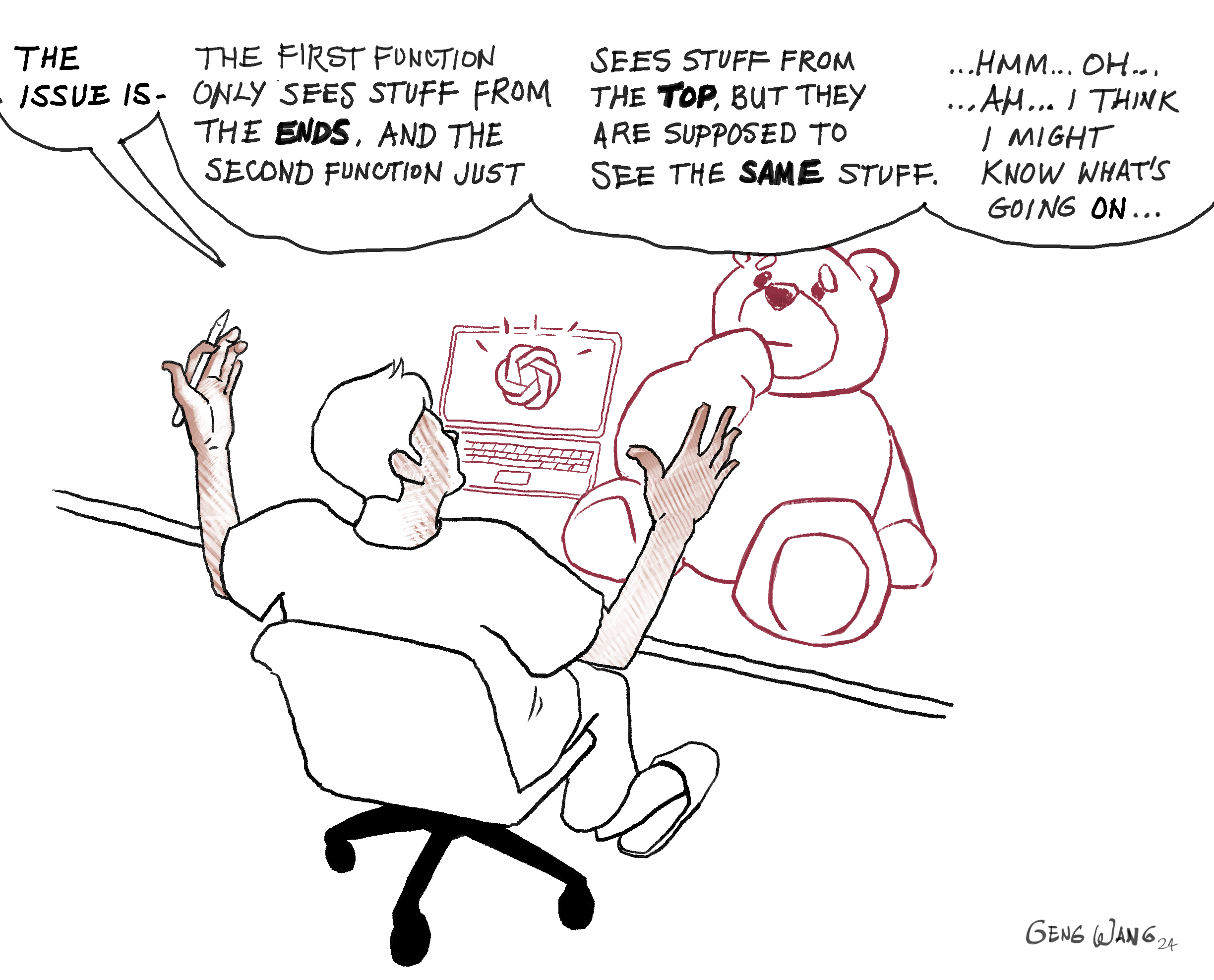Sept 15, 2024
I was a bit late to the AI game—while others were teaching robots backflips, I was just happy my fridge’s water filter worked. But better late than never! This weekend, I finally dove into AI models, prompt engineering, and AI code editing!
🤖 Actually, I'm not new to AI—I've been designing with it for a while.
In 2002, I applied for a PhD at Zhejiang University, where they explored using Artificial Intelligence expert systems for design and CAD tasks, such as creating a poster given a topic like “Beers on beaches.” Today, we call it “generative AI.” (P.S. I did not get into the program.) I began working with AI as a UX designer at GE Healthcare in 2015, where I designed interfaces for AI-driven cancer detection in X-rays. At 3M in 2017, I designed user experiences for food lab equipment enhanced by TensorFlow models, outperforming traditional OpenCV algorithms.
In this post, I’ll share my experience as a beginner building an AI-powered app and offer insights from a designer’s perspective on collaborating with AI.
Thoughts on AI
- “Will AI replace UX designers?” I’m not sure if AI is just a buzzword or something we should really take seriously now. Hearing Lex Fridman on his podcast talk about his fear of being replaced—and his use of an AI-powered IDE to write code—made me curious. I wanted to find out for myself.
- The challenges we face in designing and building products today include:
- Design, like software engineering, is still labor-intensive and involves a lot of repetitive “drudgery.”
- We often find ourselves relearning solutions to problems that have already been solved, and this occurs at the personal, team, and organizational levels.
- The tools we use can define our roles, restricting our focus on the higher-level tasks that truly matter.
- Designers often spend too much time on minor details. While craftsmanship is important, it can distract us from big-picture, creative thinking—and it's not scalable.
- While automation can be beneficial, it often requires a level of effort that exceeds typical product design and development, defeating the purpose of automation. Additionally, it doesn’t always tackle the daily 'drudgery' that each person faces.
- There are no standard heuristics for evaluating the quality of a design or system, particularly in the context of their applications.
The Big Idea
The next stage is going to be computers as “agents.”